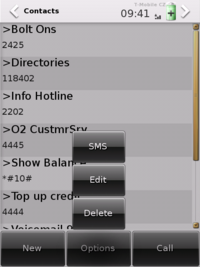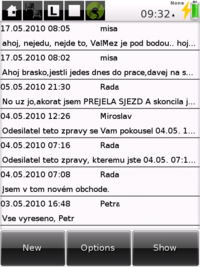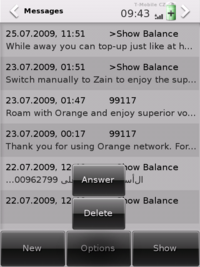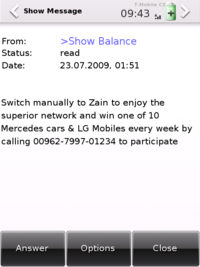|
|
| (416 intermediate revisions by 49 users not shown) |
| Line 1: |
Line 1: |
| − | ===Phone applications===
| + | #REDIRECT [[Manuals/SHR]] |
| − | | + | |
| − | {| class="wikitable" cellspacing="0" cellpadding="0" style="padding: 0%; margin:0em 0em 1em 0em; border:1px solid #c0c0c0; background:#eeeeee; floating="center";width:100%; "
| + | |
| − | | + | |
| − | ! style="background:#fcfcfc;border-left:1px solid #9999cc;border-right:1px ; border-top:2px solid 75d806; border:0px solid #222222; width:25% " |
| + | |
| − | [[Image:SHR-Dialer.png|200px|thumb|Dialer]]
| + | |
| − | ! style="background:#fcfcfc;border-left:1px solid #9999cc;border-right:1px ; border-top:2px solid 75d806; border:0px solid #222222; width:25% " |
| + | |
| − | [[Image:SHR-Contacts.png|200px|thumb|Contacts]]
| + | |
| − | ! style="background:#fcfcfc;border-left:1px solid #9999cc;border-right:1px ; border-top:2px solid 75d806; border:0px solid #222222; width:25% " |
| + | |
| − | [[Image:SHR-Contacts-Options.png|200px|thumb|Contact options]]
| + | |
| − | ! style="background:#fcfcfc;border-left:1px solid #9999cc;border-right:1px ; border-top:2px solid 75d806; border:0px solid #222222; width:25% " |
| + | |
| − | [[Image:SHR-Contact-Add.png|200px|thumb|Add new contact]]
| + | |
| − | |}
| + | |
| − | | + | |
| − | | + | |
| − | | + | |
| − | | + | |
| − | {| class="wikitable" cellspacing="0" cellpadding="0" style="padding: 0%; margin:0em 0em 1em 0em; border:1px solid #c0c0c0; background:#eeeeee; floating="center";width:100%; "
| + | |
| − | | + | |
| − | ! style="background:#fcfcfc;border-left:1px solid #9999cc;border-right:1px ; border-top:2px solid 75d806; border:0px solid #222222; width:25% " |
| + | |
| − | [[Image:SHR-Dialer.png|200px|thumb|Dialer]]
| + | |
| − | ! style="background:#fcfcfc;border-left:1px solid #9999cc;border-right:1px ; border-top:2px solid 75d806; border:0px solid #222222; width:25% " |
| + | |
| − | [[Image:SHR-Contacts.png|200px|thumb|Contacts]]
| + | |
| − | ! style="background:#fcfcfc;border-left:1px solid #9999cc;border-right:1px ; border-top:2px solid 75d806; border:0px solid #222222; width:25% " |
| + | |
| − | [[Image:SHR-Contacts-Options.png|200px|thumb|Contact options]]
| + | |
| − | ! style="background:#fcfcfc;border-left:1px solid #9999cc;border-right:1px ; border-top:2px solid 75d806; border:0px solid #222222; width:25% " |
| + | |
| − | [[Image:SHR-Contact-Add.png|200px|thumb|Add new contact]]
| + | |
| − | |}
| + | |
| − | | + | |
| − | {| class="wikitable" cellspacing="0" cellpadding="0" style="padding: 0%; margin:0em 0em 1em 0em; border:1px solid #c0c0c0; background:#eeeeee; floating="center";width:100%; "
| + | |
| − | | + | |
| − | ! style="background:#fcfcfc;border-left:1px solid #9999cc;border-right:1px ; border-top:2px solid 75d806; border:0px solid #222222; width:25% " |
| + | |
| − | [[Image:SHR-Mesages.png|200px|thumb|Messages]]
| + | |
| − | | + | |
| − | ! style="background:#fcfcfc;border-left:1px solid #9999cc;border-right:1px ; border-top:2px solid 75d806; border:0px solid #222222; width:25% " |
| + | |
| − | | + | |
| − | [[Image:SHR-Messages-Options.png|200px|thumb|Messages options]]
| + | |
| − | | + | |
| − | ! style="background:#fcfcfc;border-left:1px solid #9999cc;border-right:1px ; border-top:2px solid 75d806; border:0px solid #222222; width:25% " |
| + | |
| − | [[Image:SHR-Message-View.png|200px|thumb|View message]]
| + | |
| − | | + | |
| − | ! style="background:#fcfcfc;border-left:1px solid #9999cc;border-right:1px ; border-top:2px solid 75d806; border:0px solid #222222; width:25% " |
| + | |
| − | [[Image:SHR-Message-View-chars.png|200px|thumb|Unicode support]]
| + | |
| − | | + | |
| − | |}
| + | |
| − | | + | |
| − | [[Image:SHR-Mesages-Options.png|200px|thumb|Message options]]
| + | |
| − | [[Image:SHR-Phonelog.png|200px|thumb|Phonelog]]
| + | |
| − | | + | |
| − | | + | |
| − | | + | |
| − | To switch between applications, use the task manager.
| + | |
| − | [[Image:SHR-Task-Switch.png|200ps]thumb|Task switching]
| + | |
| − | [[Image:SHR-Task-Manager.png|200px|thumb|Task manager]] | + | |