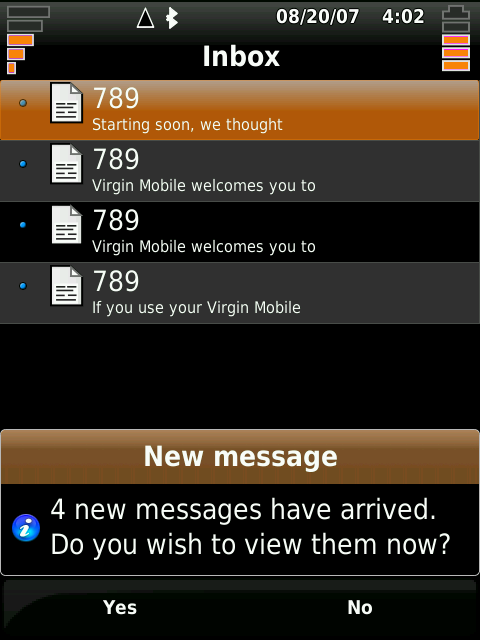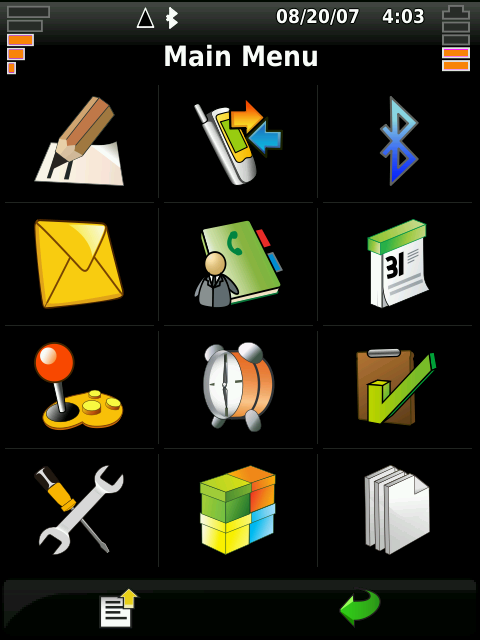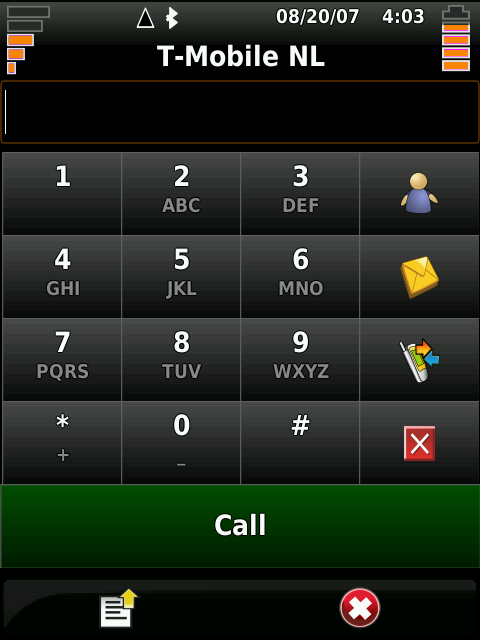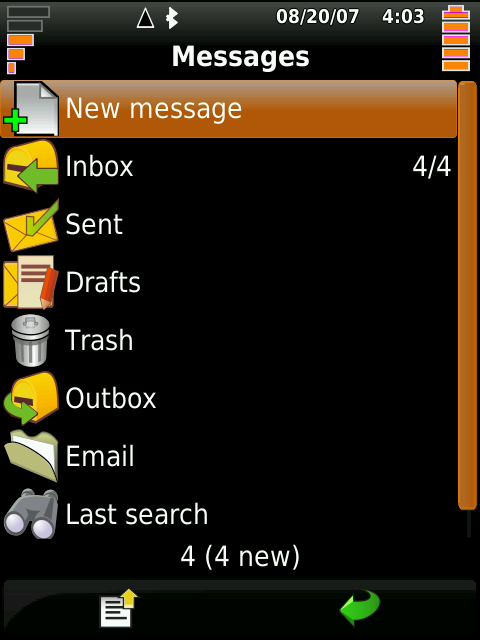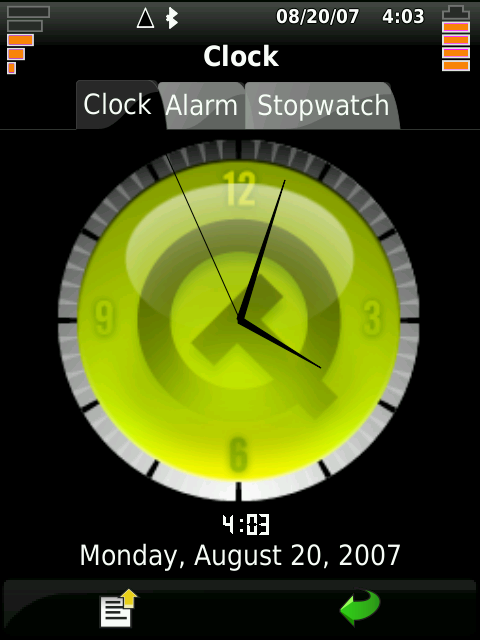Qtopia on Neo1973
From Openmoko
(added info about how to use qtopia virtual keyboard) |
ScaredyCat (Talk | contribs) m (→Where to get it source code) |
||
| Line 2: | Line 2: | ||
You can get everything you need [http://www.qtopia.net/modules/devices/openmoko.php from here]. Currently the flash tarball has the 2.6.21 openmoko kernel and a Qtopia phone edition jffs2 flash | You can get everything you need [http://www.qtopia.net/modules/devices/openmoko.php from here]. Currently the flash tarball has the 2.6.21 openmoko kernel and a Qtopia phone edition jffs2 flash | ||
image cross-compiled for the Neo. | image cross-compiled for the Neo. | ||
| + | |||
| + | If you want to build qtopia for yourself you can download the [ftp://ftp.trolltech.com/qtopia/tech-preview/ technical preview] or [ftp://ftp.trolltech.com/qtopia/snapshots/ snapshots] | ||
It appears you must clear the flash chunks first (if you have not updated your uboot. If you have, you may skip this step). Get into uboot console [http://wiki.openmoko.org/wiki/Uboot#Accessing_the_bootloader_prompt] and enter | It appears you must clear the flash chunks first (if you have not updated your uboot. If you have, you may skip this step). Get into uboot console [http://wiki.openmoko.org/wiki/Uboot#Accessing_the_bootloader_prompt] and enter | ||
Revision as of 15:48, 28 September 2007
Where to get it
You can get everything you need from here. Currently the flash tarball has the 2.6.21 openmoko kernel and a Qtopia phone edition jffs2 flash image cross-compiled for the Neo.
If you want to build qtopia for yourself you can download the technical preview or snapshots
It appears you must clear the flash chunks first (if you have not updated your uboot. If you have, you may skip this step). Get into uboot console [1] and enter
# nand erase kernel # nand erase rootfs
Download and use dfu-util as normal [2] and the ip address and cidr are the same as the openmoko build (192.168.0.202/24) :D - Simple, Eh?
Most things seem to work out of the box, however you may need to use the following command to get audio:
# alsactl -f /etc/alsa/gsmhandset.state restore Or put this command in /etc/init.d/qpe line 64
Do not switch themes. Only the default theme is usable. For example, once you switch themes, the lock feature continues to work, but only if you unlock using the smallest # keypad in the world.
Suspend support is very flaky. The neo often shuts off from a suspend state. It will not wake from suspend for an incoming call or text message (someone try setting an alarm and report results here). To turn suspend off (this will of course use the batteries very quickly), hit the down arrow next to the suspend setting in the power management until it says "Off".
When using the virtual keyboard, do a quick flick up or down over the keyboard to access numbers/symbols/capitals.
In summary, Qtopia on the Neo1973 is much closer to being ready than OpenMoko as of this writing. However, sound and suspend support prevent it from being at all useful as a cell phone (as a landline that doesn't ring but instead vibrates, it works ok).
Screenshots
Here are some screenshots of Qtopia runing on a Neo 1973. Personally I find it very impressive...
Videos
http://www.youtube.com/watch?v=YW5q8SpY7t4 http://www.youtube.com/watch?v=iOG_mtSEMgs
For full size videos, 346 MiB:
http://linuxtracker.org/download.php?id=4613&name=qt_on_neo1973_videos.torrent