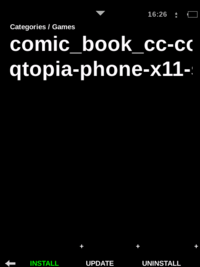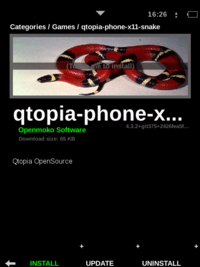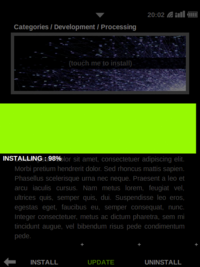Om 2008 Installer
From Openmoko
Om 2008
- Presentation
- Tips & tricks
- Keyboard guide
- Package manager
- Location sharing
Contents |
Introduction
Installer is a tool for installing, updating and uninstalling programs on your Neo.
Download & Install
Installer uses a WiFi or USB network connection to connect to repositories.
'[1] Connect to a WiFi network in the Settings application, or manually connect to a USB network connection before proceeding to Installer.
[2] In Installer, press the INSTALL button from the bottom bar to view a list of Categories. This is also the default page of the Installer application.
[3] Select a Category from the category list, then select a package to install.
[4] In the package information page, press the image box and confirm to begin.
[5] Once the progress bar shows Done, you will return to the Installer default page. Installation is then complete.
Everyone can share applications via repository server. If you want to share your applicaion, please visit this page.
Reference
[1] Assassin project - http://code.google.com/p/om-assassin/
[2] Diversity project - http://diversity.projects.openmoko.org/