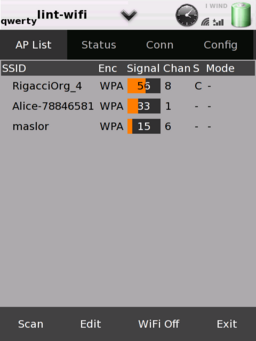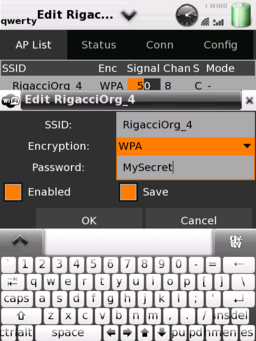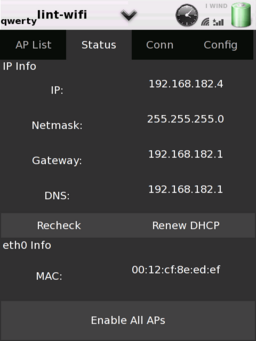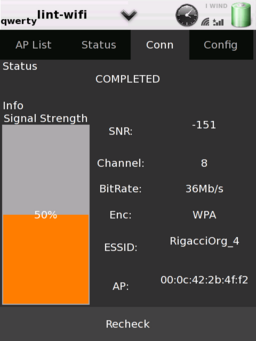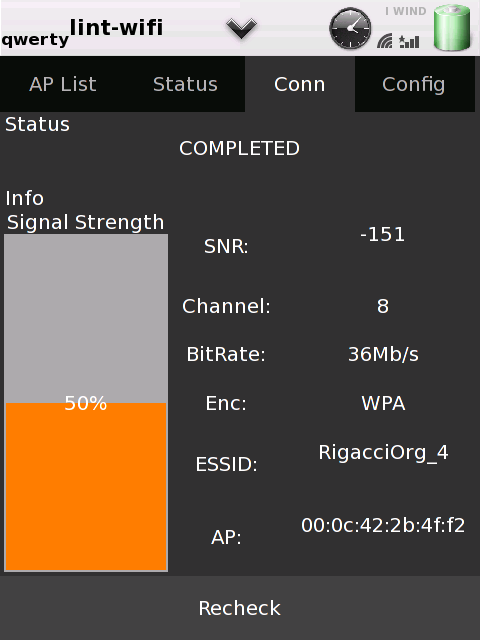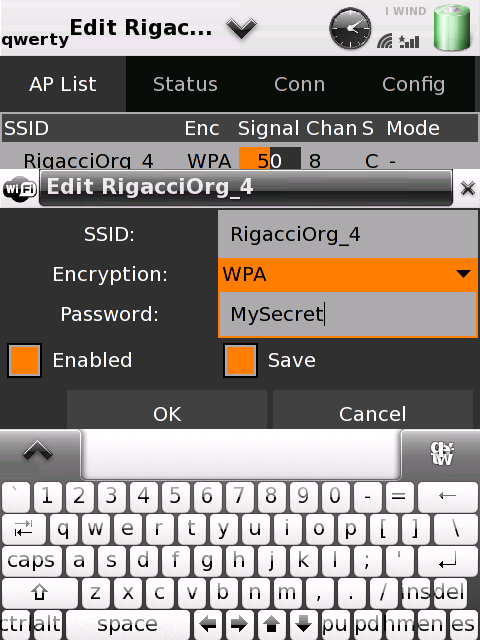Lint-wifi
From Openmoko
(→Status) |
|||
| Line 72: | Line 72: | ||
* '''WiFi Off''' -- Toggle power to the WiFi device | * '''WiFi Off''' -- Toggle power to the WiFi device | ||
* '''Exit''' -- Exit the program | * '''Exit''' -- Exit the program | ||
| + | <br style="clear:both" /> | ||
| + | |||
| + | ==Connection Edit== | ||
| + | [[Image:Lint-wifi2_edit.png|thumb|256px|Lint-wifi: Connection Edit Page]] | ||
| + | |||
| + | Select a connection and click the Edit button to set the password. Checking the '''Save''' checkbox will issue the '''save_config''' command to the '''wpa_supplicant''' process, which will rewrite the /etc/wpa_supplicant/wpa_supplicant.conf file. | ||
| + | <br style="clear:both" /> | ||
==Status== | ==Status== | ||
[[Image:Lint-wifi2 status.png|thumb|256px|Lint-wifi: Status Page]] | [[Image:Lint-wifi2 status.png|thumb|256px|Lint-wifi: Status Page]] | ||
| − | |||
The Status page will primarily indicate the configured status of eth0. | The Status page will primarily indicate the configured status of eth0. | ||
| Line 81: | Line 87: | ||
The Renew DHCP button can be used to nudge udhcpc into renewing. | The Renew DHCP button can be used to nudge udhcpc into renewing. | ||
An "Enable All APs" button enables all that APs set to disabled. | An "Enable All APs" button enables all that APs set to disabled. | ||
| + | <br style="clear:both" /> | ||
==Conn== | ==Conn== | ||
| − | [[Image:Lint- | + | [[Image:Lint-wifi2_connection.png|thumb|256px|Lint-wifi: Connection Page]] |
The Conn page shows information related to the associated AP. | The Conn page shows information related to the associated AP. | ||
| + | <br style="clear:both" /> | ||
==Config== | ==Config== | ||
Allow hiding certain columns in the AP List. | Allow hiding certain columns in the AP List. | ||
| − | + | <br style="clear:both" /> | |
| − | + | ||
| − | + | ||
| − | + | ||
| − | + | ||
[[Category:Wlan software]] | [[Category:Wlan software]] | ||
[[Category:Settings Applications]] | [[Category:Settings Applications]] | ||
Revision as of 09:58, 12 October 2009
Contents |
Introduction
Description
lint-wifi is a relatively simplistic application written in PyGTK for the Neo FreeRunner. It aims to create a GUI-based method for associating with wireless networks, and provide various bits of connection-related information and control.
Lint-wifi was created by Jeffrey Malone in Jul 2008, but since then it seems to be abandoned. Because of this, a new project was started: lint-wifi2. The program now runs on the OpenMoko 2008.8, it fixes some issues, adds some functionalities and provides an .opk package for an easy install.
If Jeffrey will regain interest in the project, surely we can merge lint-wifi and lint-wifi2 and mantain a single project.
Installation
Lint-wifi has a project page. You can download the source tarball or the OpenMoko package from the Files page, or browse the source tree from the Subversion page.
You are encouraged to install the program and report any issue via the Tracker page.
wpa_supplicant.conf
lint-wifi requires /etc/wpa_supplicant/wpa_supplicant.conf to be present. This works for me (tm)
update_config=1 ctrl_interface=DIR=/var/run/wpa_supplicant ap_scan=1
The first line is probably not necessary. It would allow lint-wifi to save its configuration back to wpa_supplicant.conf, which I believe it doesn't do ATM. I needed the third one to get scanning to work.
compiling wpa_lint
lint-wifi is a python script, you can just copy lint-wifi.py to your phone and make it executable. It relies on wpa_lint however wich is written in C, so you need to compile it.
On Debian/Ubuntu grab openmoko-toolchain_0.20080521-ubuntu6_i386.deb (see [1]). Edit the Makefile for wpa_lint, at the top comment out the line starting with gcc= and add the line gcc = arm-angstrom-linux-gnueabi-gcc
Now just do make and copy the resulting wpa_lint to your phone. Don't forget to make it executable. It has to go in /home/root (hardcoded in lint-wifi).
Requirements
There are several requirements needed to run lint-wifi:
- PyGTK
- A valid wpa_supplicant.conf in /etc/wpa_supplicant/wpa_supplicant.conf
Known bug
If launching 'lint-wifi.py' fails with NameError: name 'init' is not defined, then edit the file /usr/lib/python2.5/site-packages/gtk-2.0/gtk/__init__.py, go to line 82 and add an underscore in front of the "init()" so that it reads "_init()". Reference [2].
Tour
Layout
lint-wifi is broken into pages, each page offering various bits of information or control. Below are the pages, as they exist at version .1A
AP List
AP List will show APs that can currently be seen. They will initially be ordered by how wpa_supplicant feels are best. Columns include:
- SSID
- Enc -- Encryption, consisting of "WPA", "WEP" or "off"
- Signal -- Signal strenght
- Chan -- WiFi Channel
- S -- Indicating network status:
- C: Connected
- K: Known/configured (eg, password is stored) and enabled
- D: Known/configured and disabled
- -: Unknown
- Mode -- At present is unused, will indicate Managed/Infrastructure vs Ad-Hoc
Buttons:
- Scan -- Scan for WiFi networks
- Edit -- Edits the settings of APs configured or visible
- WiFi Off -- Toggle power to the WiFi device
- Exit -- Exit the program
Connection Edit
Select a connection and click the Edit button to set the password. Checking the Save checkbox will issue the save_config command to the wpa_supplicant process, which will rewrite the /etc/wpa_supplicant/wpa_supplicant.conf file.
Status
The Status page will primarily indicate the configured status of eth0.
The Renew DHCP button can be used to nudge udhcpc into renewing.
An "Enable All APs" button enables all that APs set to disabled.
Conn
The Conn page shows information related to the associated AP.
Config
Allow hiding certain columns in the AP List.