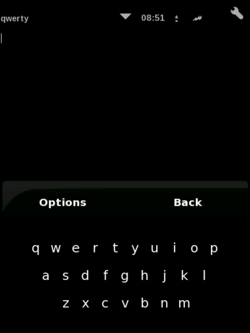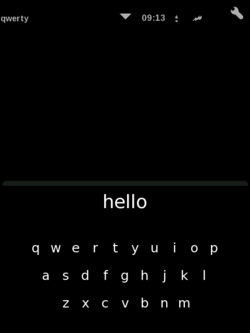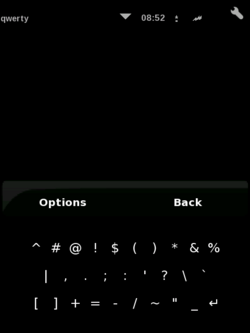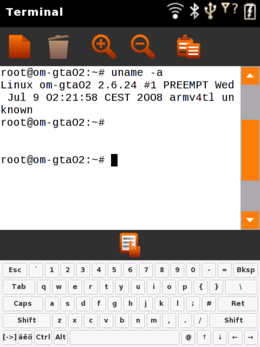Keyboard Debate
From Openmoko
m (→How to install the illume (Raster's) keyboard ?) |
(→How to change the dictionary used by the predictive keyboards ?) |
||
| Line 88: | Line 88: | ||
=== How to change the dictionary used by the predictive keyboards ? === | === How to change the dictionary used by the predictive keyboards ? === | ||
| − | + | General instructions: | |
| − | + | On your Linux-Box | |
| − | + | wget http://www.3v1n0.net/openmoko/qtopia-italian-keyboard.tar.bz2 | |
| − | + | tar xvf qtopia-italian-keyboard.tar.bz2 | |
| − | cp | + | wget ftp://ftp.mathematik.uni-marburg.de/pub/mirror/openwall/wordlists/languages/***YourLanguageHere***/lower.gz |
| − | mv en_EN | + | gunzip lower.gz |
| − | ln | + | ./qdawggen -d lang_LANG lower |
| − | + | mv lang_LANG/lower.dawg words.dawg | |
| − | + | On your NEO | |
| + | cd /opt/Qtopia/etc/dict/ | ||
| + | cp en_EN _en_EN | ||
| + | mv en_EN lang_LANG | ||
| + | ln lang_LANG en_EN | ||
| + | rm lang_LANG/words.dawg | ||
| + | Back on your Linux Box | ||
| + | scp words.dawg root@192.168.0.202:/ opt/Qtopia/etc/dict/en_EN/words.dawg | ||
| + | Restart X or reboot your Neo. | ||
| + | A precompiled german words.dawg can be found [http://www.file-upload.net/download-1088244/words.dwag.html here] | ||
| + | |||
For illume: TBD. The Terminal layout has an empty dictionary. The words you type are entered automatically in the dictionary. | For illume: TBD. The Terminal layout has an empty dictionary. The words you type are entered automatically in the dictionary. | ||
Revision as of 16:05, 4 September 2008
Summary of the problem
Om 2008.8 uses Qtopia for its phone stack. Qtopia has a build-in keyboard primarily designed to compose SMS in English. This keyboard is very impractical to use with a terminal or enter an URL.
More details..., list of all keyboard bugs in the defect tracking system.
List of available keyboards
Qtopia keyboard
The Qtopia keyboard build-in Om 2008.8. See also the documentation at Trolltech
Matchbox keyboard
The matchbox keyboard.Illume keyboard
The illume virtual keyboard a.k.a. Raster's keyboard.
Probably looking like this or like that.
See also Illume#Virtual_Keyboard (which would need to be completed ;)
Vkbd system
The vkbd system.
How to use the Qtopia keyboard shipped with Om 2008.8 ?
Summary:
- Slide finger left = backspace.
- Slide finger right = space.
- Slide finger up/down = changes between lowercase/uppercase/numbers/special characters.
- The 'Enter' key is bottom right on the special characters page
- Hovering over a letter for more than 2 seconds activates zoom mode, allowing you to type specific letters without prediction.
Detailed version: see How to use the Qtopia keyboard.
How to have a toggle button to make the keyboard appear/disappear ?
Short answer: opkg install illume-config. Long answer: here.
How to install the matchbox keyboard ?
Short answer: opkg install matchbox-keyboard-applet matchbox-keyboard-inputmethod Long answer: here.
How to install the illume (Raster's) keyboard ?
Short answer (theoretical): wait until the illume-config-illume package arrives in the repository, then install it with opkg.
Detailed answer:
1. opkg install illume-config (Get the qwerty button if not there yet) 2. add "export QTOPIA_NO_VIRTUAL_KEYBOARD=1" in /etc/X11/Xsession.d/89qtopia (Turn off built-in qtopia keyboard) 3. opkg install -force-overwrite install http://downloads.openmoko.org/repository/testing/all/illume-config-illume_0.0+svnr35693-r13_all.ipk 4. echo 'E_PROFILE="-profile illume"' > /etc/enlightenment/default_profile (Switch to the illume profile from asu) 5. rm -rf ~/.e/e/config/illume (Purge E's cache) 6. /etc/init.d/xserver-nodm restart (Restart X)
Then switch keyboard from "None" to "Default" in Illume's preferences.
How to turn off the Qtopia keyboard ?
Short answer: Add the line export QTOPIA_NO_VIRTUAL_KEYBOARD=1 into the file /etc/X11/Xsession.d/89qtopia.
Warning: Even when you install another keyboard, if you do not turn off the Qtopia keyboard it will come back on the top to bite you trollishly. References:
Comment on ticket 1864, and untested proposed
patch to qpe.
How to change the keyboards layout ?
TBD
illume
Install illume-keyboard-terminal package :) they are all recommended ones for illume.
How to change the dictionary used by the predictive keyboards ?
General instructions: On your Linux-Box
wget http://www.3v1n0.net/openmoko/qtopia-italian-keyboard.tar.bz2 tar xvf qtopia-italian-keyboard.tar.bz2 wget ftp://ftp.mathematik.uni-marburg.de/pub/mirror/openwall/wordlists/languages/***YourLanguageHere***/lower.gz gunzip lower.gz ./qdawggen -d lang_LANG lower mv lang_LANG/lower.dawg words.dawg
On your NEO
cd /opt/Qtopia/etc/dict/ cp en_EN _en_EN mv en_EN lang_LANG ln lang_LANG en_EN rm lang_LANG/words.dawg
Back on your Linux Box
scp words.dawg root@192.168.0.202:/ opt/Qtopia/etc/dict/en_EN/words.dawg
Restart X or reboot your Neo. A precompiled german words.dawg can be found here
For illume: TBD. The Terminal layout has an empty dictionary. The words you type are entered automatically in the dictionary.
Matchbox has no predictive mode (to be confirmed ?).
How to toggle the predictive mode on and off ?
TBD
How to make Qtopia keyboards and illume/raster keyboard coexist ?
TBD
Your short-term options
- Turn off the Qtopia keyboard and install the matchbox one instead.
- Keep the Qtopia keyboard, let go (for a while) the desire to use the terminal locally, login remotely via ssh when you need.
- Get an external keyboard, USB or Bluetooth, light and foldable if you want.
- Switch to 2007.2 (but then similar issues arise : Switching Keyboards on Om 2007.2), FSO or Debian.
- Patch Qtopia so that it plays nice with other keyboards, send upstream, meanwhile recompile and provide a package.
PS: Complaining that management does not listen to the users needs is not a productive option.
Perspectives for long-term resolution
On August 27th 2008, Marek from Openmoko inc. announced the intention to focus on the low-level layers. Future "base system" distribution may not include any phone stack at all.