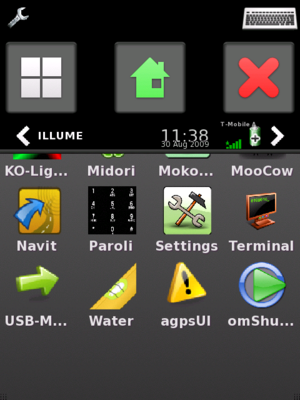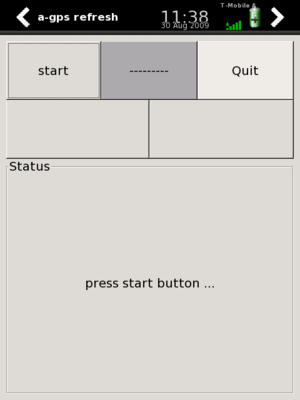Configure Om 2009 for Austrian use
From Openmoko
(Difference between revisions)
(→Screenshots) |
|||
| Line 80: | Line 80: | ||
opkg update | opkg update | ||
opkg upgrade | opkg upgrade | ||
| + | |||
| + | == Features == | ||
| + | |||
| + | * GPS Off | ||
| + | * GPS On | ||
| + | * GPS Up... | ||
| + | * GPS rfh | ||
| + | * KO-Lig... | ||
| + | * Midori | ||
| + | * Moko... | ||
| + | * MooCow | ||
| + | * Navit | ||
| + | * Paroli | ||
| + | * Settings | ||
| + | * Terminal | ||
| + | * USB-M... | ||
| + | * Water | ||
| + | * agpsUI | ||
| + | * boxar | ||
| + | * omShu... | ||
| + | * zedlock | ||
| + | * gpe-scap (only command line) | ||
| + | |||
[[Category:Om 2009]] | [[Category:Om 2009]] | ||
Revision as of 21:54, 26 August 2009
Contents |
Installing
- have at least 1 hour of time ready, for the whole procedure
- have fast internet, you need to download lots of stuff
- download exactly these versions of Om 2009 from z0ph
1. [1] qi boot loader
2. [2] kernel (kernöl)
3. [3] root image
these are the original names of the files:
qi-s3c2442-1.0.2+gitr3b8513d8b3d9615ebda605de4bda18371aa3f359.udfu
fso-paroli-image-om-gta02.jffs2 (daily testing image from 16-Jun-2009 04:35 88M)
uImage-2.6.28-stable+gitr0+f19f259d3c1afde8eae53983fd19f61831927413-r3-om-gta02.bin
- flash qi, kernel and root image to your neo (i tested this on GTA02v6). Detailed instructions for Freerunner
- download customize pack from z0ph
4. [4] customize pack (400 MBytes)
- if you want it quick, you can instead download customize pack without navit maps, its much smaller
5. [5] customize pack without maps (50 MBytes)
to download (or update!!) the austrian map file later do (you need fast internet on your neo):
cd /media/card/navit/ ./get_austria.map.sh # this will download about 350 MBytes!!
- unpack the customize pack to your SD-Card (to /media/card). my /media/card partition is type VFAT
Startup
- boot up your neo, and let it run until paroli has logged in to your GSM net
- then shutdown the neo (press and hold power button for a few seconds)
- boot up your neo again, and let paroli log in to your GSM network again.
Localize for AT
- for GOD's sake try NOT to get any phonecalls while you do this part
- if at ANY time you get messages "Error loading Module: would you like to unload this module, bla bla" just press "yes" !!
- if at ANY time you get messages "Fehler beim laden des Modules: möchten sie dieses Modul abschalten, bla bla" just press "yes" !!
- now connect your neo with usb and login via ssh
- you NEED internet on your neo for this, otherwise dependent packages can't be downloaded
- start (as root on your neo):
cd /media/card/ ./init_om2009.sh
- this will take some time !! have coffee ready :-)
- just before this script is done, you have to comfigure E17 again.
- select "Deutsch" als language (then press next)
- select "paroli-serenity" as profile (then press next)
- select "systemstandard" as menüs (then press next)
- don't checkbox any applications in Quick Launch (then press next)
- now wait for the customize script to finish
- hopefully no errors have occured
Test it
- reboot your neo, and let paroli settle down and login to your GSM network
- now navit should have austrian maps, and speak in german to you :-)
- date and time should also be correct
Test it (german)
- Navit sollte alles in deutsch anzeigen, österreichkarten laden und vor allem der neo sollte beim laufen von Navit nicht blanken oder suspenden
Screenshots
Feedback
- please give some feedback
Upgrade (for the brave)
- if you are brave you can try now
opkg update opkg upgrade
Features
- GPS Off
- GPS On
- GPS Up...
- GPS rfh
- KO-Lig...
- Midori
- Moko...
- MooCow
- Navit
- Paroli
- Settings
- Terminal
- USB-M...
- Water
- agpsUI
- boxar
- omShu...
- zedlock
- gpe-scap (only command line)