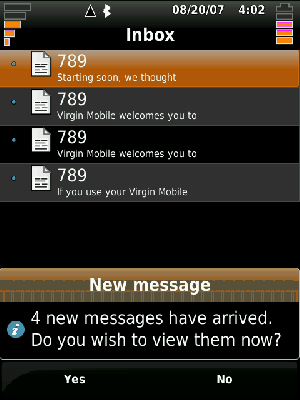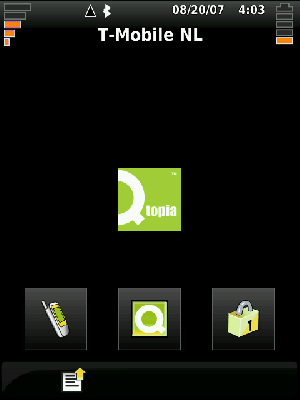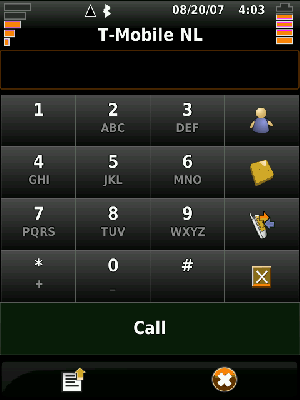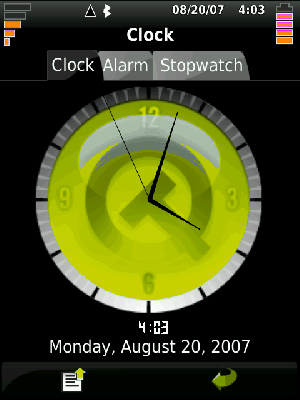Qtopia on Neo1973
From Openmoko
(→Qtopia image: added link to the official qtopia images, moved generic flashing notice to the top, tidy it up by referring to nand erase and remove the IP address stuff (re-adding it later)) |
|||
| Line 3: | Line 3: | ||
== Installation == | == Installation == | ||
| − | === Qtopia | + | Generic flashing notice: Flash chunks to be flashed must be erased or cleared first (a write to a NAND flash can only set, but not clear bits), you either need to have a recent uboot (most GTA01v4 owner should have that already), or you have to erase or clean the NAND partition using [[nand erase]]. |
| + | |||
| + | === Qtopia images === | ||
Get "Qtopia on Neo Flash Image and kernel" [http://www.qtopia.net/modules/devices/openmoko.php from here]. Currently the flash tarball has the 2.6.21 openmoko kernel and a Qtopia phone edition jffs2 flash image cross-compiled for the Neo. | Get "Qtopia on Neo Flash Image and kernel" [http://www.qtopia.net/modules/devices/openmoko.php from here]. Currently the flash tarball has the 2.6.21 openmoko kernel and a Qtopia phone edition jffs2 flash image cross-compiled for the Neo. | ||
| − | Newer unofficial Qtopia images can be found in the ScaredyCat [[repositories]] | + | Newer unofficial Qtopia images can be found in the ScaredyCat [[repositories]], but they may not ask for a PIN, so if your SIM needs a PIN to be accessible, only the 2007-09-18 preview image from qtopia.net will be able to access your SIM. It will however not be stable enough to be useable. |
| − | + | ||
| − | + | ||
| − | + | ||
| − | + | ||
| − | + | ||
| − | + | ||
| − | + | ||
=== Qtopia AND OpenMoko Option 1 === | === Qtopia AND OpenMoko Option 1 === | ||
Revision as of 17:59, 21 November 2007
| Languages: |
English • العربية • Български • Česky • Dansk • Deutsch • Esperanto • Eesti • Español • فارسی • Suomi • Français • עברית • Magyar • Italiano • 한국어 • Nederlands • Norsk (bokmål) • Polski • Português • Română • Русский • Svenska • Slovenčina • Українська • 中文(中国大陆) • 中文(台灣) • Euskara • Català |
Contents |
Installation
Generic flashing notice: Flash chunks to be flashed must be erased or cleared first (a write to a NAND flash can only set, but not clear bits), you either need to have a recent uboot (most GTA01v4 owner should have that already), or you have to erase or clean the NAND partition using nand erase.
Qtopia images
Get "Qtopia on Neo Flash Image and kernel" from here. Currently the flash tarball has the 2.6.21 openmoko kernel and a Qtopia phone edition jffs2 flash image cross-compiled for the Neo.
Newer unofficial Qtopia images can be found in the ScaredyCat repositories, but they may not ask for a PIN, so if your SIM needs a PIN to be accessible, only the 2007-09-18 preview image from qtopia.net will be able to access your SIM. It will however not be stable enough to be useable.
Qtopia AND OpenMoko Option 1
Why choose when you can have both ;)
If you do not already have a recent version of OpenMoko on your Neo1973, have a look at Flashing openmoko.
| WARNING: The following step will reformat your MircoSD card with the ext3 filesystem. We need it because we need support for symbolic or/and static links, which other filesystems like FAT do not support directly. After reformatting, no data on the card will be accessible to you anymore, so create good backups of anything which you need before starting! |
Then ssh to your neo and reformat your MicroSD card with:
umount /dev/mmcblk0p1 mkfs.ext3 /dev/mmcblk0p1 mount /dev/mmcblk0p1
On your desktop: Get "Developer root filesystem" from here. Get the opt/Qtopia folder plus the qpe init script out of the archive repack and copy it to your neo. One could do this like this:
tar xzf ficgta01-qtopia-developer-rootfs.tgz opt/Qtopia etc/init.d/qpe mv opt/Qtopia etc/init.d/qpe . && rm -r opt etc tar czf Qtopia.tar.gz Qtopia qpe scp Qtopia.tar.gz root@192.168.0.202:/media/card/
On your neo again: unpack the archive you just copied and link the Qtopia folder to /opt/Qtopia. Then move the init script to /etc/init.d/:
cd /media/card tar xzf Qtopia.tar.gz mkdir -p /opt ln -s /media/card/Qtopia /opt/Qtopia mv qpe /etc/init.d
Now kill the x server and gsmd and start Qtopia (this can take some time):
/etc/init.d/xserver-nodm stop /etc/init.d/gsmd stop /etc/init.d/qpe start
Where from here? You could put the last step in a script and start it from a terminal on your phone. But much nicer would be if you could choose between both interfaces on init time and have some small application in Qtopia/OpenMoko to switch.
Qtopia AND OpenMoko Option 2
- format your SD card with ext3 and mount it (see above)
- unpack rootfs from qtopia-4.3.0-preview-neo-flash.tgz to SD card (see above)
- copy the uImage-2.6.22.5-moko11-r2-fic-gta01.bin kernel to the boot/ on SD card and rename it to uImage
- put a 'Boot from SD' menu item in uboot menu as explained here: Booting_from_SD#Step_3:_Add_uboot_boot_entry
Build your own
If you want to build qtopia for yourself you can download the technical preview or snapshots
Tips
Most things seem to work out of the box, however you may need to use the following command to get audio:
alsactl -f /etc/gsmhandset.state restore
Or put this command in /etc/init.d/qpe line 64
Do not switch themes. Only the default theme is usable. For example, once you switch themes, the lock feature continues to work, but only if you unlock using the smallest # keypad in the world.
Suspend support is very flaky. The neo often shuts off from a suspend state. It will not wake from suspend for an incoming call or text message (someone try setting an alarm and report results here). To turn suspend off (this will of course use the batteries very quickly), hit the down arrow next to the suspend setting in the power management until it says "Off".
When using the virtual keyboard, do a quick flick up or down over the keyboard to access numbers/symbols/capitals.
In summary, Qtopia on the Neo1973 is much closer to being ready than OpenMoko as of this writing. However, sound and suspend support prevent it from being at all useful as a cell phone (as a landline that doesn't ring but instead vibrates, it works ok).
The Qtopia forum area on the FIC GTA01 might be helpful, but it is preferred that you update this section with issues and fixes which you find.
Screenshots
Here are some screenshots of Qtopia runing on a Neo 1973. Personally I find it very impressive...
Videos
http://www.youtube.com/watch?v=YW5q8SpY7t4 http://www.youtube.com/watch?v=iOG_mtSEMgs
For full size videos, 346 MiB:
http://linuxtracker.org/download.php?id=4613&name=qt_on_neo1973_videos.torrent