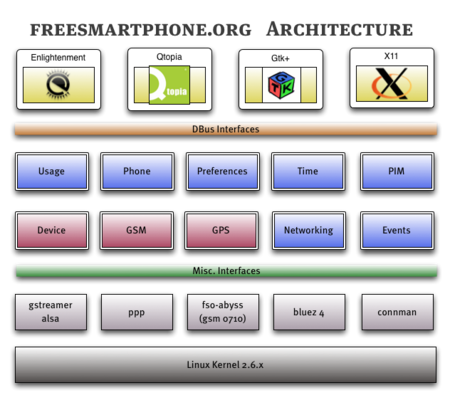Openmoko developer guide/zh tw
From Openmoko
(New page: {{Languages}} 當您要著手進行Openmoko的開發計劃時,藉由本網頁中的內容,你可以著手準備你的程式開發環境,並且透過本頁中的內容取得可使用...) |
(-cat) |
||
| (18 intermediate revisions by 3 users not shown) | |||
| Line 1: | Line 1: | ||
| − | {{Languages}} | + | {{Languages|Openmoko developer guide}} |
當您要著手進行Openmoko的開發計劃時,藉由本網頁中的內容,你可以著手準備你的程式開發環境,並且透過本頁中的內容取得可使用的工具,進行開發、測試...工作,並進行分享你所開發的程式。 | 當您要著手進行Openmoko的開發計劃時,藉由本網頁中的內容,你可以著手準備你的程式開發環境,並且透過本頁中的內容取得可使用的工具,進行開發、測試...工作,並進行分享你所開發的程式。 | ||
| Line 7: | Line 7: | ||
==Part I 選擇你的開發工具== | ==Part I 選擇你的開發工具== | ||
| − | *[[System Developer]] | + | *[[System Developer/zh tw|系統開發]] |
| − | *[[Development Environment]] | + | *[[Development Environment/zh tw|開發環境]] |
*[[Java]] | *[[Java]] | ||
| − | *[[Development with Eclipse]] | + | *[[Development with Eclipse|使用Eclipse開發]] |
*[[Python]] | *[[Python]] | ||
*[[BitBake]] | *[[BitBake]] | ||
| − | *[[Qtopia_on_X11| | + | *[[Qtopia_on_X11|X11上使用Qtopia]] |
| − | ===OS=== | + | ===作業環境 (OS)=== |
| − | *[[Other OSes]] | + | *[[Other OSes|非Linux類作業系統]] |
| − | ==Part II | + | ==Part II 程式撰寫與編譯== |
| − | *[[Toolchain]] | + | *[[Toolchain/zh tw|使用Toolchain編譯程式]] |
| − | *[[OpenEmbedded]] | + | *[[OpenEmbedded/zh tw|使用OpenEmbedded]] |
| − | **[[BitBake]] | + | **[[BitBake/zh tw]] |
| − | *[[ | + | *[[MokoMakefile/zh tw]] |
| − | *[[Application UI Design Recommendations]] | + | *[[Application UI Design Recommendations|應用程式界面設計建議(英)]] |
| − | ==Part III | + | ==Part III 執行程式== |
| − | *[[Customizing the Openmoko Distribution]] | + | *[[Customizing the Openmoko Distribution/zh tw|客製化Openmoko套件]] |
| − | === | + | ===模擬=== |
| − | *[[Automatic emulation in Ubuntu]] | + | *[[Automatic emulation in Ubuntu/zh tw|在Ubuntu上自動模擬]] |
| − | *[[Host-based development with Xoo and Xephyr]] | + | *[[Host-based development with Xoo and Xephyr|使用Xoo及Xephyr在Linux主機上模擬開發 ]] |
| − | *[[Running Openmoko on PC]] | + | *[[Running Openmoko on PC|在主機上執行Openmoko]] |
| − | *[[Test Openmoko Emulation with chroot image]] | + | *[[Test Openmoko Emulation with chroot image|使用chroot映像檔模擬Openmoko]] |
| − | ==Part IV | + | ==Part IV 程式分享== |
| − | + | 開發了很酷的程式,要怎麼分享出來呢?你可以使用下面的模式,分享程式: | |
| − | * | + | * 在 [[Applications directory|應用程式目錄]] 頁上,加入你的程式連結。 |
| − | * | + | * 在Wiki上建立介紹網頁。 |
| − | * | + | * 在 [[Community Repository|社群網站]]上放置你的程式。 |
| − | * | + | * 在 [http://projects.openmoko.org/ Openmoko GForge ]網站上放置你的程式。 |
| − | * | + | * 在 [http://freshmeat.net/ Freshmeat] 或類似網站上留下你的程式軌跡。 |
| − | * | + | * 在 [http://lists.openmoko.org/mailman/listinfo/community 社群郵件清單]上發表及介紹你的程式。 |
| − | + | 參考資訊: | |
| − | *[[Latest Images]] | + | *[[Latest Images|最新版映像檔]] |
| − | *[[Users Repositories]] | + | *[[Users Repositories|使用者程式路徑]] |
| − | *[[Distributions]] | + | *[[Distributions|套件]] |
| − | ==Part V | + | ==Part V 安裝== |
| − | === | + | ===安裝=== |
| − | *[[Package management]] | + | *[[Package management|程式管理]] |
| − | *[[How to run Openmoko Apps on PC]] | + | *[[How to run Openmoko Apps on PC|如何在個人電腦上執行Openmoko的應用程式]] |
| − | *[[Downloads]] | + | *[[Downloads|程式下載資源一覽]] |
| − | *[[Repositories ]] | + | *[[Repositories|Repository ]] |
| − | === | + | ===更新映像檔=== |
| − | *[[MacOS X]] | + | *[[MacOS X|在Mac OS X上更新映像檔]] |
| − | *[[Flashing | + | *[[Flashing the Neo FreeRunner|更新Openmoko版本]] |
| − | ==Part VI | + | ==Part VI Openmoko 上常用的工具程式== |
*[[U-boot|Bootloader]] | *[[U-boot|Bootloader]] | ||
| − | *[[Bootloader_commands|Bootloader | + | *[[Bootloader_commands|Bootloader 指令]] |
| − | *[[Bootloader_environment|Bootloader | + | *[[Bootloader_environment|Bootloader 環境]] |
*[http://www.denx.de/wiki/U-Boot/WebHome u-boot] | *[http://www.denx.de/wiki/U-Boot/WebHome u-boot] | ||
| − | *[[Bootloader versions]] | + | *[[Bootloader versions|Bootloader版本]] |
*[[NetBSD]] | *[[NetBSD]] | ||
*[[Dfu-util]] | *[[Dfu-util]] | ||
| − | ====Linux | + | ====Linux 核心服務==== |
* [[Gsmd]] | * [[Gsmd]] | ||
*[[Alarm daemon]] | *[[Alarm daemon]] | ||
| Line 80: | Line 80: | ||
*[[Opkg]] | *[[Opkg]] | ||
*[[QEMU command line]] | *[[QEMU command line]] | ||
| − | *[[Ompower]] | + | *[[Ompower]] 電源管理背景程式 |
| − | ==== | + | ====開發資源==== |
| − | *[[Development resources]] | + | *[[Development resources|開發資源]] |
| − | === | + | ===社群應用程式分享=== |
{{app}} | {{app}} | ||
| − | + | [[Category:Developer resources| ]] | |
| − | [[Category: | + | |
| − | + | ||
| − | + | ||
Latest revision as of 13:43, 19 July 2009
| Languages: |
English • العربية • Български • Česky • Dansk • Deutsch • Esperanto • Eesti • Español • فارسی • Suomi • Français • עברית • Magyar • Italiano • 한국어 • Nederlands • Norsk (bokmål) • Polski • Português • Română • Русский • Svenska • Slovenčina • Українська • 中文(中国大陆) • 中文(台灣) • Euskara • Català |
當您要著手進行Openmoko的開發計劃時,藉由本網頁中的內容,你可以著手準備你的程式開發環境,並且透過本頁中的內容取得可使用的工具,進行開發、測試...工作,並進行分享你所開發的程式。
Contents |
[edit] Part I 選擇你的開發工具
[edit] 作業環境 (OS)
[edit] Part II 程式撰寫與編譯
[edit] Part III 執行程式
[edit] 模擬
[edit] Part IV 程式分享
開發了很酷的程式,要怎麼分享出來呢?你可以使用下面的模式,分享程式:
- 在 應用程式目錄 頁上,加入你的程式連結。
- 在Wiki上建立介紹網頁。
- 在 社群網站上放置你的程式。
- 在 Openmoko GForge 網站上放置你的程式。
- 在 Freshmeat 或類似網站上留下你的程式軌跡。
- 在 社群郵件清單上發表及介紹你的程式。
參考資訊: